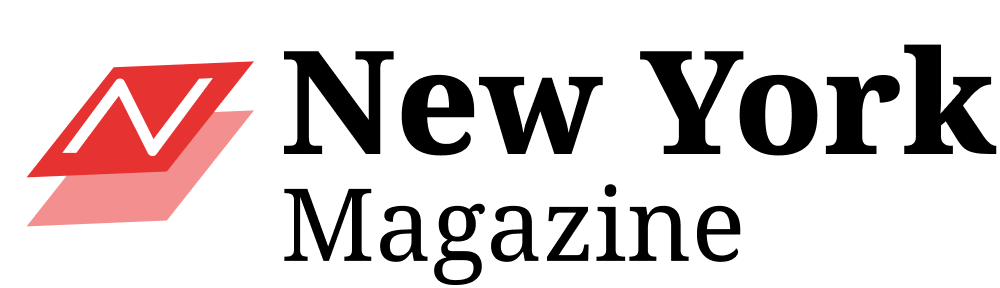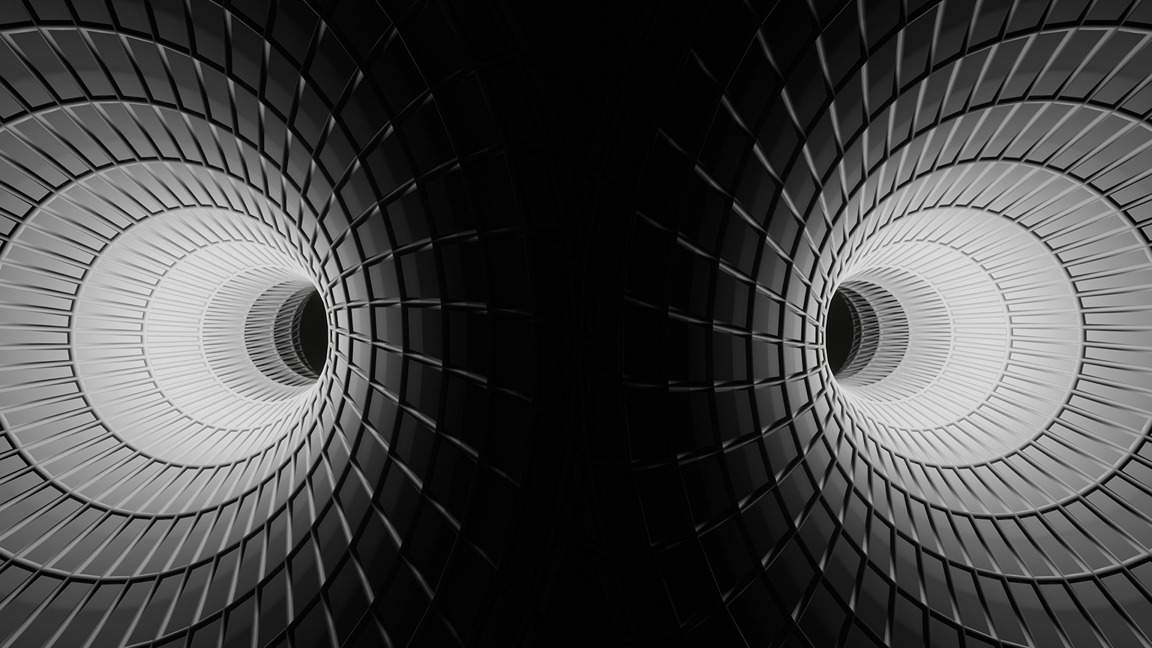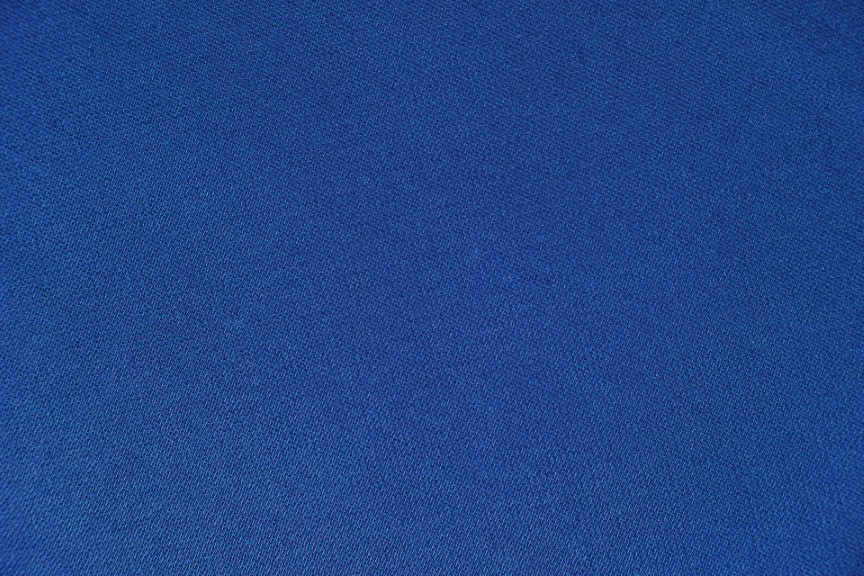Building your own gaming PC can seem like a daunting task for beginners, but with the right guidance and a little bit of patience, it can be a rewarding and fulfilling experience. In this beginner’s guide, we will walk you through the steps of building your own gaming PC from start to finish, helping you select the right components and put them together to create a powerful gaming machine.
Step 1: Set a Budget
Before you begin building your gaming PC, it’s important to set a budget for yourself. Decide how much you are willing to spend on your new PC and try to stick to that budget as closely as possible. Keep in mind that you may need to make some compromises when it comes to selecting components, so be prepared to prioritize certain features over others to stay within your budget.
Step 2: Select Your Components
The most important components of a gaming PC are the CPU, GPU, RAM, motherboard, storage, power supply, and case. Here is a brief overview of each component and some factors to consider when selecting them:
– CPU: The CPU, or central processing unit, is the brain of your gaming PC. When selecting a CPU, consider factors such as clock speed, core count, and compatibility with your motherboard.
– GPU: The GPU, or graphics processing unit, is responsible for rendering graphics in games. Choose a GPU with enough power to handle the games you want to play at your desired resolution and frame rate.
– RAM: RAM, or random access memory, helps your PC run smoothly by storing data that is currently in use. Choose a sufficient amount of RAM for your needs, typically 8-16GB for gaming.
– Motherboard: The motherboard connects all of your components together and determines which other components are compatible with your PC. Make sure to choose a motherboard that is compatible with your CPU and GPU.
– Storage: Choose a storage solution that meets your needs, such as a solid-state drive (SSD) for faster load times or a hard disk drive (HDD) for more storage space.
– Power Supply: The power supply provides power to all of your components. Choose a power supply with enough wattage to power your components and consider factors such as efficiency and form factor.
– Case: The case houses all of your components and helps to keep your PC cool. Choose a case that fits your components and has good airflow for optimal performance.
Step 3: Assemble Your Components
Once you have selected your components, it’s time to start assembling your gaming PC. Here are the basic steps to build your PC:
1. Prepare your work area and gather your tools: Make sure you have a clean, well-lit workspace with plenty of room to work. Gather your tools, such as a screwdriver, anti-static wrist strap, and cable ties.
2. Install the CPU and RAM: Carefully remove the CPU socket cover on the motherboard and gently place the CPU in the socket. Secure the CPU in place and install the RAM modules in their respective slots.
3. Install the motherboard in the case: Place the motherboard in the case and secure it in place with screws. Make sure that all of the ports on the motherboard line up with the corresponding holes in the case.
4. Install the GPU, storage, and power supply: Install the GPU in the PCIe slot on the motherboard and secure it with screws. Install your storage devices, such as an SSD or HDD, and connect them to the motherboard with SATA cables. Install the power supply and connect all of the necessary cables to the motherboard and components.
5. Connect the case fans and front panel connectors: Connect any case fans to the motherboard or power supply and connect the front panel connectors, such as the power button and USB ports, to the motherboard.
6. Cable management: Neatly route and secure your cables using cable ties to improve airflow and aesthetics inside your PC.
7. Install the operating system: Install your preferred operating system, such as Windows or Linux, on your new gaming PC.
Step 4: Test and Troubleshoot
After you have assembled your gaming PC, it’s important to test it to ensure that all of the components are working properly. Boot up your PC and check for any errors or issues that may arise. If you encounter any problems, troubleshoot them by checking your connections, re-seating components, and consulting online resources for help.
Step 5: Enjoy Your New Gaming PC
Once you have successfully built and tested your gaming PC, it’s time to sit back, relax, and enjoy your new gaming machine. Play your favorite games at high settings and frame rates, explore new titles, and immerse yourself in the world of PC gaming.
Building a gaming PC may seem like a daunting task for beginners, but with the right guidance and a little bit of patience, anyone can successfully build their own gaming machine. By following this beginner’s guide and selecting the right components, you can create a powerful gaming PC that will provide you with hours of entertainment and a sense of accomplishment. So roll up your sleeves, gather your components, and start building your dream gaming PC today!