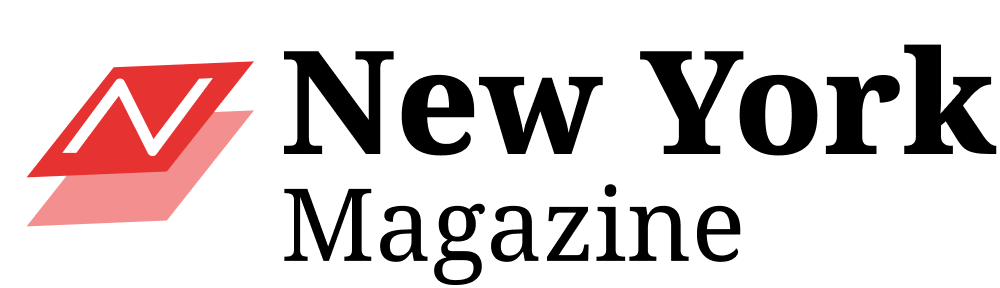In the world of gaming, having a high-performance computer is essential to keep up with the latest games and ensure smooth gameplay. One way to boost the performance of your gaming computer is through overclocking. Overclocking is the process of increasing the clock speed of your computer’s components, such as the CPU and GPU, to run at higher speeds than the manufacturer intended. This can result in improved performance and faster processing of data, ultimately enhancing your gaming experience.
If you are looking to overclock your gaming computer for maximum performance, there are a few steps you can follow to ensure a successful and safe process. Here are some tips to help you overclock your gaming computer effectively:
1. Do Your Research: Before attempting to overclock your gaming computer, it is important to research the components you are working with and understand the risks involved. Overclocking can void warranties and potentially damage your hardware if done incorrectly.
2. Invest in Quality Cooling: Overclocking generates more heat than usual, so investing in quality cooling solutions such as additional fans or liquid cooling can help keep your components running at safe temperatures.
3. Use Overclocking Software: There are various overclocking software programs available that can help you adjust the settings of your CPU, GPU, and RAM to achieve higher clock speeds. These programs allow you to monitor temperatures and voltages to ensure that your system is running safely.
4. Start Slow: When overclocking, it is best to start with small increments and gradually increase the clock speeds until you reach a stable performance level. This will allow you to find the optimal settings without pushing your hardware too far.
5. Test Stability: After making changes to your computer’s settings, it is important to test the stability of your system using benchmarks or stress tests. This will help you identify any issues or crashes that may occur when running intensive tasks.
6. Monitor Temperatures: It is crucial to monitor the temperatures of your components when overclocking to prevent overheating and damage. Keep an eye on the temperatures using monitoring software and adjust your settings accordingly.
By following these steps and taking precautions, you can safely overclock your gaming computer for maximum performance. However, if you are unsure about the process or encounter any issues, it is recommended to seek professional help from a custom gaming computer repair near me service to avoid any potential damage to your hardware. Remember, overclocking is not without risks, so proceed with caution and always prioritize the safety of your components.
——————-
Article posted by:
Computer Repair Services | Steel City IT
https://www.computersheffield.com/
Sunderland, United Kingdom